For audiophiles looking to take their streaming and local music management to the next level, Roon is a music management and organization system that works with both music from your library and some streaming systems. You may think that this sounds like a multitude of other playback software systems, including notable options from the likes of JRiver and Audirvana, and you would be right. What makes Roon special is its APIs and metadata, which allow you to dig in and explore your music in ways that other platforms, software and solutions simply can’t compete with. The value proposition was so strong that Harman (owned now by Samsung) bought the company last year. Beyond excellent metadata and really good, two-way data flow between services and your listening experience, Roon also provides some unique tools that will help you maximize the quality of your playback system.
Roon will play just about any audio file in your system, plus music, from a few limited streaming services. The only audio files I have not been able to get to work with Roon are ISO files, which tend to be how ripped SACDs are stored on a hard drive, thus said files are a little on the obscure side. As of today, supported streaming services include Tidal, Qobuz and KKBox, as well as Internet radio. Roon is working with other streaming providers to ascertain the viability of possibly integrating other services. As you will see below, one of Roon’s strengths is the depth of information it provides. When speaking with people at Roon, they explained it as a much more technical matter, having to do with API and metadata, but the gist of it is that Roon is not seeking integration with services that lack the information necessary to provide seamless integration with the rest of your library. I understand that this is the same reason why ISO files do not work with Roon; they do not provide sufficient metadata to properly integrate with what Roon provides.
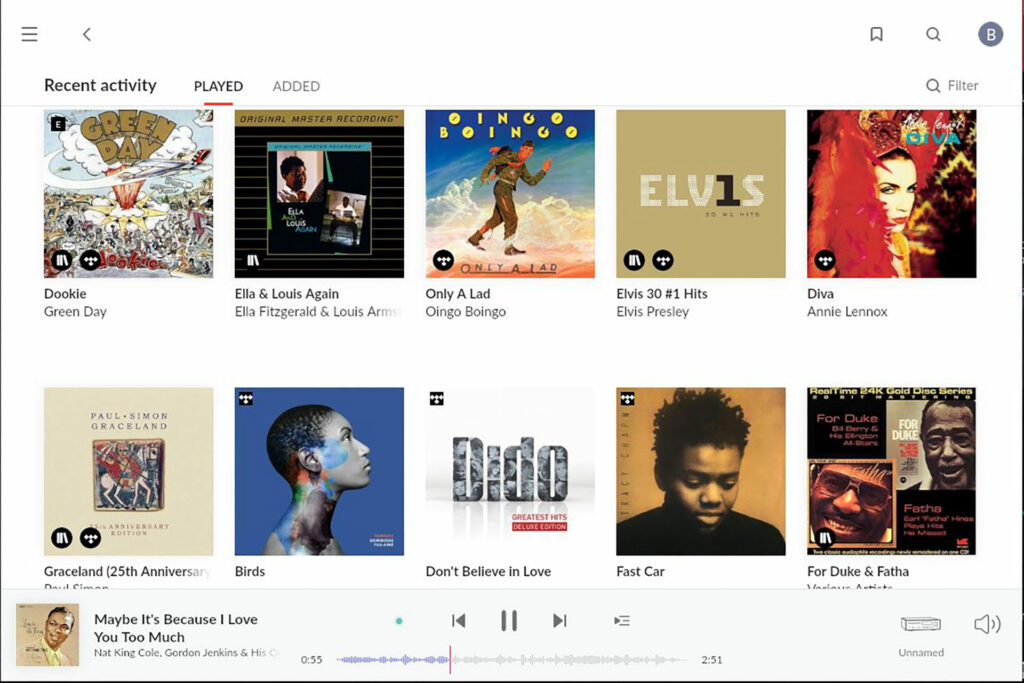
What Does an Audiophile Need to Get Started With Roon?
A Roon-capable system will include the following three components: server, control and endpoint. Let’s dig into each of these options … Starting with the server, I am running the Roon server software on the family desktop computer, which we always keep running, 24/7/365. The software is available for a variety of platforms, including some, but far from all, network-attached storage systems. Roon also sells dedicated server hardware, including two new units, the Nucleus One for $499 or a Nucleus Titan starting at $3,699. The Nucleus One is best suited for libraries of 100,000 tracks or less, and running only a few zones with little or “light” DSP. If you have a huge library or want to run several zones or advanced DSP, the more powerful Titan would be a better choice. Did the mention of multiple zones or DSP catch your attention? Good, those are only some of the Roon capabilities we will be looking at.
The controller will most likely be a computer or mobile device (smartphone, tablet etc. …) running the Roon software. I am usually using an iOS device, but several of my friends prefer to use a laptop to control their systems, which is equally effective. In the world of Roon, endpoints can be a variety of devices. While Roon will work with AirPlay or Chromecast devices, to get the most performance out of your Roon setup, you will want a device designed to work with Roon. Roon designates partner devices “Roon Tested” or “Roon Ready.” You will be able to play your music on either, but to really get all the benefits of Roon, look for “Roon Ready” devices. However, don’t worry, as these aren’t hard to find, be it in mainstream streamers and endpoint devices and everything up to uber-expensive DACs, streamers and/or stereo preamps.
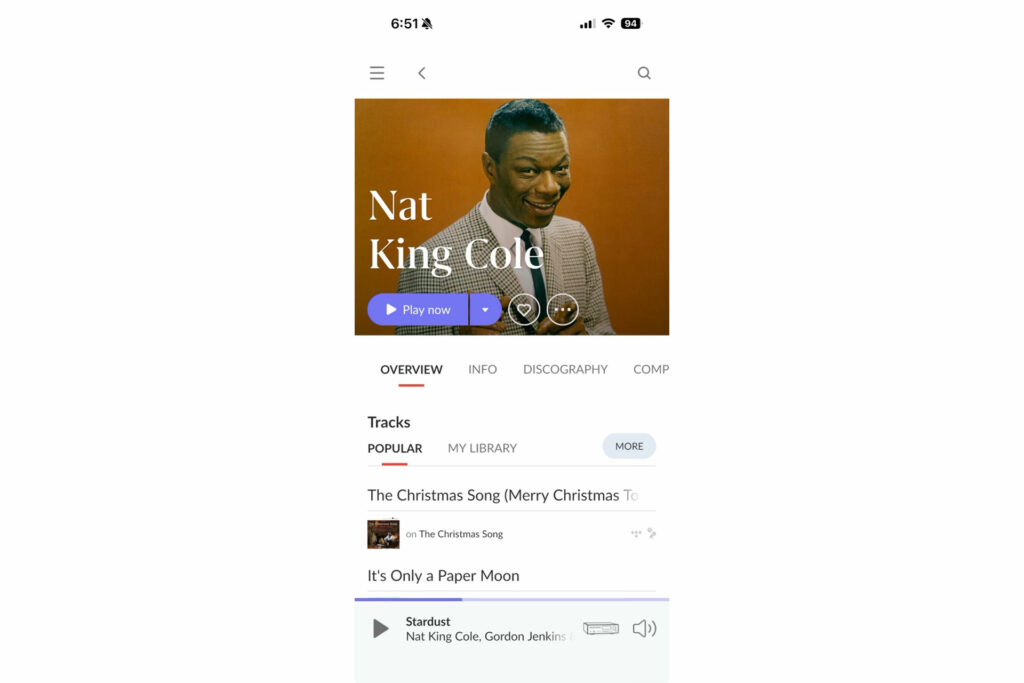
An Audiophile’s Guide to Using Roon
Like other music playback software, such as Audirvana, Foobar and Plex, you start with installing the playback software on a system that is connected with your music library. While you can try Roon for free during a trial period, there is a subscription fee of $14.99 per month, which is reduced to $12.49 per month if paid annually. A lifetime subscription is $829.99. Roon is not inexpensive, but if you take advantage of the features discussed below, it can be invaluable. Once you have the software installed, point it in the direction of where your audio files can be found on your network, enter your credentials for any linked streaming services and then set up your playback devices.
Roon has a suite of powerful audio processing features, called MUSE Precision Audio Control.This is the DSP processing I was referring to above in deciding what server is best suited to your use. While a mobile device can toggle Muse options on and off or select presets, you will need to use a computer to set up the MUSE processing, which includes headroom management, sample rate conversion, equalization, crossfeed, convolution, Audeze presets and speaker setup. In case you were wondering, speaker setup will let you adjust delays and gain, as well as invert phase. All MUSE selections are applied on a device-by-device basis. In other words, if your in-wall speakers are not equidistant to your listening position, you can adjust them. Likewise, equalization can be applied for each device. If you are technically inclined and patient, you can take measurements with REW or a similar program to create a convolution filter, which can be imported into Roon. Roon can be easy to use on one level, while at the same time allowing you to get way into the weeds with your audio system in terms of configurations and setup. This is a very powerful platform.
There is another tool in Roon that I have found helpful in troubleshooting playback chains. With today’s complex playback systems, which are often comprised of components from multiple manufacturers, which each tout certain file compatibilities, as well as music providers that do the same. The question then becomes, are you actually getting the resolution you are paying for? Is the audio file coming into the system what was advertised? Is it making its way through your system without being digitally compromised? Using the Roon controller software, there is a graphical interface on it that depicts the details on the incoming file, including file type and resolution, as well as a color-coded listing of each component along the audio path depicting what, if any, changes to the audio file occurred. This can be a very useful tool in diagnosing any bottlenecks in your system. The last item in the depicted playback chain is the audio device. As I am writing this article, I am listening to Roon being played back through a T+A MP200 music player. The device is a review sample, so I am not as familiar with it as I am my long-term devices. Roon conveniently provides a link to the device’s owner’s manual, so I can easily access it if needed.
One of the advantages of utilizing a Roon Ready device is that Roon can then transmit the audio signal, using Roon Advanced Audio Transport, or “RAAT” for short. Roon describes RAAT as “AirPlay for audiophiles” and provides many benefits. In addition to protecting the quality of the audio signal, it makes some of the management and control features we are discussing technically possible. On the audio side of things, it provides the audio signal monitoring discussed above, supports all formats, tight synchronization for multi-room playback, and only permits one audio clock to be active. On the control side, it provides for two-way control functionality without the super-annoying delayed implementation that we deal with on some other systems.
Roon also has a remote playback service, ARC. If ARC is enabled, you can access and play back your entire library on a mobile device, even if it is on the other side of the world as your server.If your travels mean your mobile device will be offline, you can download your local media to your mobile device, so that you have it with you.
I saved the best for last, Roon’s incorporation of metadata and how it helps you explore music.Roon makes it all too easy to go down the proverbial rabbit hole of listening, which brings all-new fun to the audiophile hobby that is only possible with today’s best music management software. When using Roon, just about everything on your controller is a link that can lead you to more music. For example, I was listening to Nat King Cole’s Stardust from the Album Love Is the Thing, and I wanted to learn more about it. Clicking on the “Info” tab gives me information on the audio file. It is a DSF DSD64 file, with a dynamic range of eight, followed by a discussion of the album. Roon also provides lyrics; no big deal, Spotify does this, too. Where Roon excels is in the deep dive. Click on “Credits” and you see all the information for everyone involved. Peggy Lee has composition credit for “Where Can I Go Without You?”, but click on Peggy Lee, and it pulls up her background information, including that she also used the name Susan Melton and was affiliated with the Benny Goodman Band. I simply just wanted to listen to some of her music. Thankfully, her page includes seventy-six albums under the discography tab. Digging the great guitar work on a Pink Floyd album and want to hear more? The same interface lets you know it’s David Gilmour (although I suspect most of you already knew that, right?) and pulls up all of his music that he did on his own, as well as with Pink Floyd, Paul McCartney, Bryan Ferry, and a whole slew of others. I have found it too easy to get curious about a piece I was listening to, use Roon to learn more about it and then click on a link to listen to something that caught my attention. Next thing I know, it is a few hours later. During that time, I have been listening to music, much of it new to me. Others might be tracks I had not heard for a while that are somehow linked to whatever thread I was following. Admittedly, some of the tracks I come across on this journey are less enjoyable than others, but it is easy enough to move forward to the next. Each time I have explored using Roon, I have learned something about the musicians I am listening to and discovered more music to add to my playlists.
If you do not want to do the exploring yourself, but still want to find new music, Roon Radio may be the answer for you. Roon Radio analyzes what you and others with similar tastes are listening to and creates a playlist from your library and streaming services that Roon thinks you will like. Roon Radio can be manually started, or you can enable it to automatically start when the music you have selected ends. The upcoming queue can be altered with a Pandora-style thumbs-up or thumbs-down. While I find the active exploration of music links to be a lot of fun, there are times when I simply want to sit back, close my eyes and listen. Roon Radio is perfect for this.
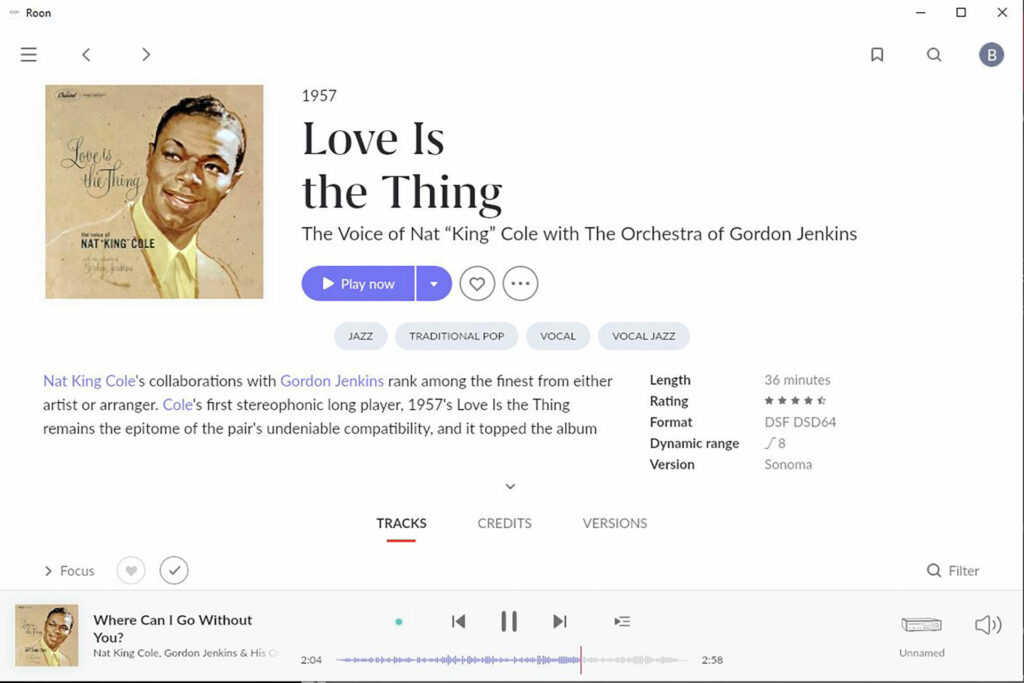
What Could Roon Do Better?
I would like to see more streaming services available to integrate with Roon. Particularly mainstream services. My teenager loves Spotify. Other relatives love their Apple or Amazon Music. Not having these services integrated with Roon makes Roon much less attractive to them. Roon may be competitively priced with music streaming services, but it is expensive when compared to other music management software.
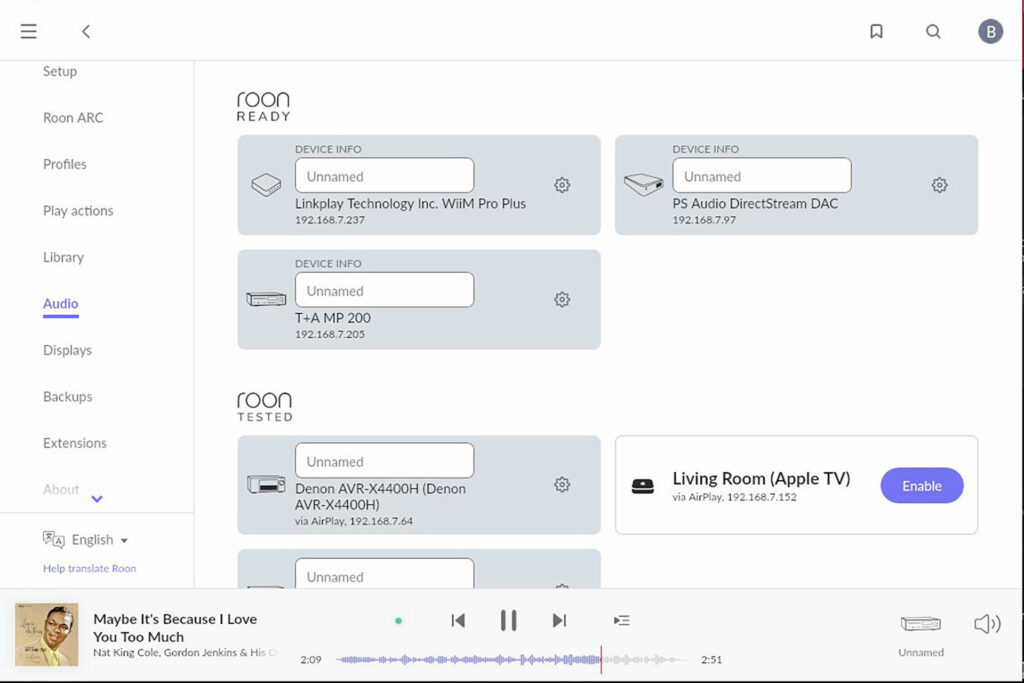
Why I Use Roon Over the Other Audiophile Music Management Software Today
Being able to seamlessly integrate Tidal and Qobuz with my music library is really compelling, as it lets me expand my music collection in creative and new ways. However, there is plenty of music available on other services as well. What sets Roon apart for me is being able to use MUSE to maximize audio playback for each device, and even more so, explore the musicians who are behind the music I enjoy, and finding new music to listen to along that journey.
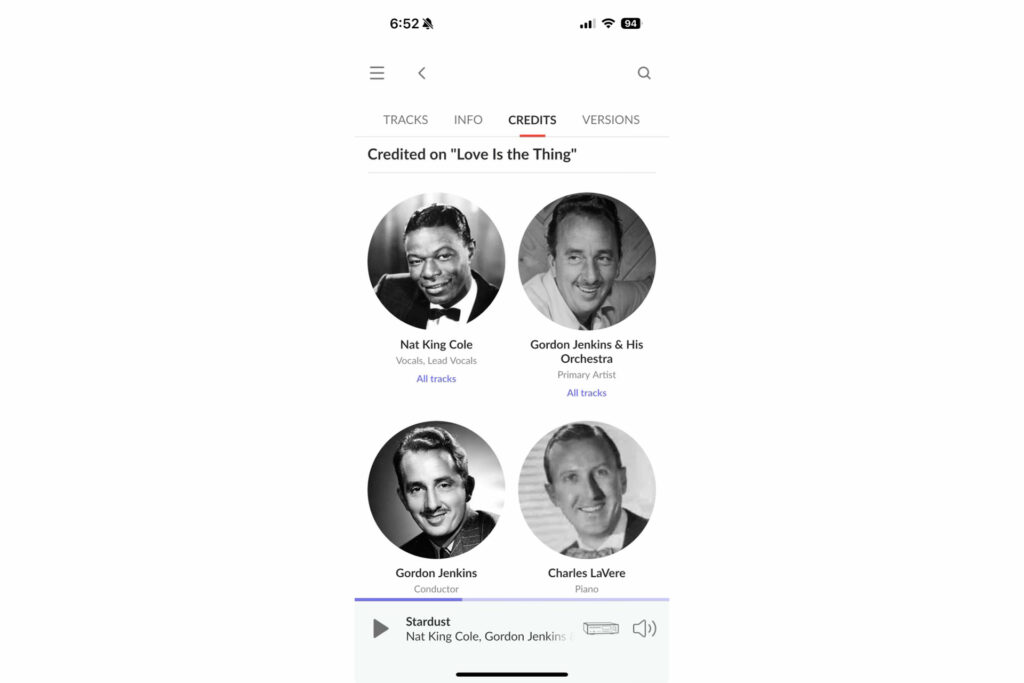
Final Thoughts on Roon for Audiophiles…
While there are other choices for audiophile music management software, including OS that are built into some streamers or music servers, few can do what Roon can. The reality is that most music consumers stream their music, as less than nine percent of music sales in a record 2022 were of physical media (Compact Disc and LPs combined). The numbers don’t lie. We all are streaming or playing our legacy digital music (think: ripped CDs or downloaded, local music files) more than any other source.
The way that we engage with our music today is different, just as it was back in the early 1980s when the Compact Disc replaced the LP as the dominant consumer music format. Gone was flipping the record. Gone were the big liner notes. In was shuffle and “perfect sound forever” (at least that’s what they told us). Today, Roon represents one of the best user interfaces for this somewhat new reality and, when embraced enthusiastically, Roon becomes your window onto your musical world. Roon becomes your source for new music. Change is hard, and the audiophile hobby doesn’t always do so well with the concept, but the promise is there that if you invest in learning Roon, you will be dearly rewarded.
What music management software do you use for your audiophile system? Have you ever tried Roon? What did you think about it? Are you a Roon expert (there is a whole community)? What tips would you share with new users looking to get the most out if their room experience? Comment below and we will quickly approve your moderated comment.




I have discovered that Roon is not compatible with Apple’s accessibility feature Voice Over. This prevents anyone who is blind or low vision from using Roon on an Apple device. I have been told Voice Over works with Roon Arc but that’s really not much help with using Roon for its main purpose.